The ipv6-ipv4 dual stack is now enabled for Padavan’s latest firmware for RT_N56U. This post is about firmware ‘RT-N56U_3.0.2.6-018 (en-ru). IPv6+IPv4. Linux kernel 3.0.43‘
Before entering ipv6 details in ipv6 settings in the router configuration, you have to know your public ipv4 address in ipv6 hexadecimal format. A simple online converter like UltraTools ipv4 to ipv6 converter will do the trick. The last two hex groups of the ipv6 address is the hexadecimal equivalent of the ipv4 address.
These are the settings for Telia 6rd border relay. Using ISP provided 6rd is faster and also relable compared to 6to4.
IPv6 Connection Type: Tunnel 6rd
Tunnel IPv6-IPv4 Setting
6rd Border Relay (IPv4): 217.209.228.166 6rd Border Gateway IPv4 Mask Length: 0 Tunnel MTU: 1280 Tunnel TTL: 64
WAN IPv6 Settings
Get WAN IPv6 automatically?: No WAN IPv6 Address: 2001:2002:####:####:: (replace ####:#### with hexadecimal equivalent of your ipv4 address) WAN IPv6 Prefix Length: 32 WAN IPv6 Default Gateway: leave blank
WAN DNSv6 Settings:
DNSv6 Server 1: blank DNSv6 Server 2: blank DNSv6 Server 3: blank
LAN IPv6 Settings
LAN IPv6 Prefix Length: 64 Enable LAN Router Advertisement? Yes Enable LAN DHCPv6 Server? Yes
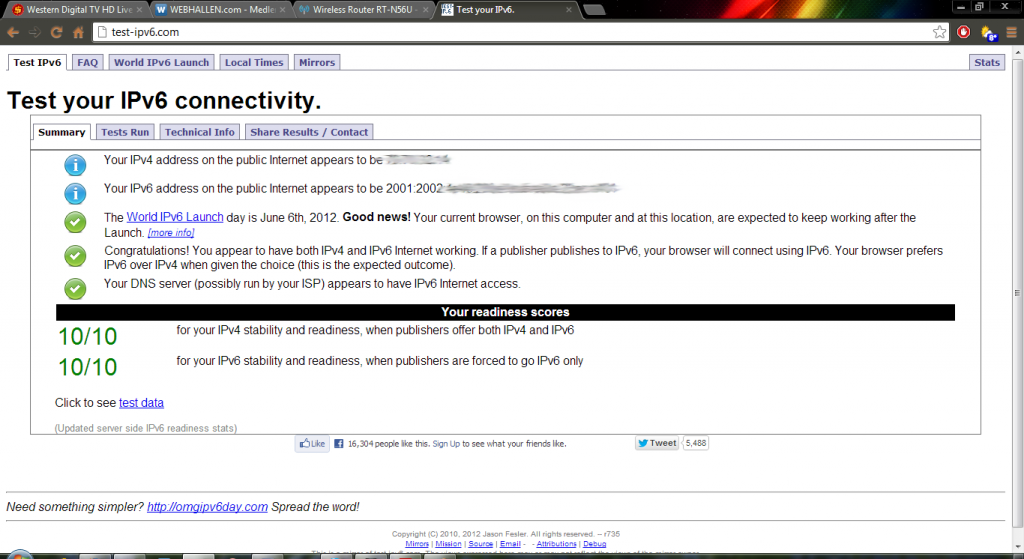

Thank you very much for the detailed setup. Just configured it into my N66U router running latest Advanced Tomato. It works like a charm. Connection is Telia fiber.
Needs to be reconfigured manually on IP changes, however. (It would need some scripting on router side to fix, but it happens only very rarely anyway.)